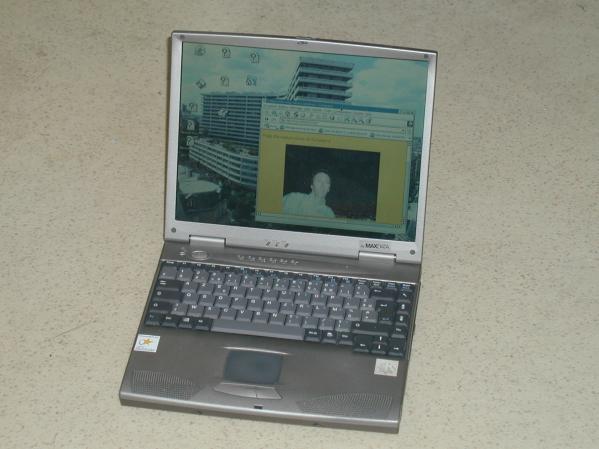
(Updated 02/10/2004)
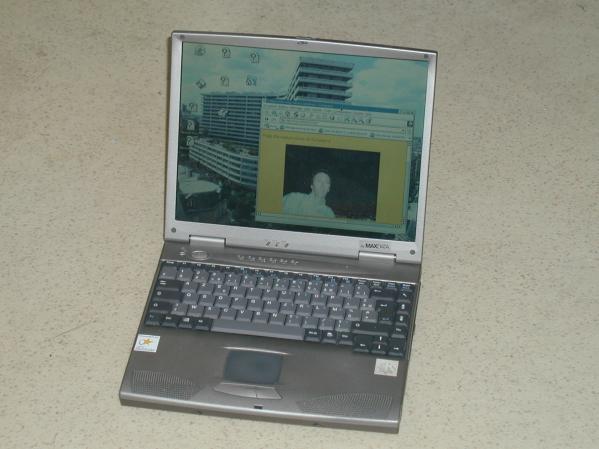
This computer is a good ratio between price and performance.
It is made of MITAC components
It is composed of:
Device |
Type |
Works with |
|---|---|---|
Processor |
Intel pIII 650 |
Normal kernel |
RAM |
64 MB (up to 256 MB) |
Normal kernel |
Screen |
14.1'' 1024x768, active matrix |
Xfree86 3.3 or 4.x |
Graphic card |
ATI 3D Rage LT Pro 4c42 8 MB-TV out |
Xfree86 3.3 or 4.x. or X.org Chipset mach64- The TV-out works with experimental patches available here : http://www.retinalburn.net/linux/tvout.html. Only works in clone mode, and not the PC screen and the TV screen at the same time. 3D accelerated : works automatically with Mandrake 7.2 and upper, but not very fast (Xfree 3.3 - UTAH-GLX). Experimental versions of DRI work with Xfree 4.x |
Mouse |
Synaptics Glide point + 2 buttons |
Emulates PS2- irq12. Sometimes, the mouse gets crazy (needs kernel >= 2.6.8) You can get all the functions of a 3 buttons + 2 wheels mouse with synaptics driver. Does not support 2 and 3 fingers hitting. |
CDROM |
Integrated Teac CD 224E (x24) |
Normal IDE Atapi Ide1 - hdc irq15 |
Floppy |
Integrated |
Normal kernel - irq6 |
HD |
Toshiba 6 GB (maxi = 30 GB) |
Normal IDE Ide 0 - hda irq14 |
Modem |
Winmodem Lucent V90 |
Lucent Driver irq5 ttyS1 See Below |
Sound Card |
Crystal-Mic in-Headphones out |
Alsa module cs46xx irq5 |
USB |
1 port Intel 82371 ab/eb |
Works with kernel 2.4 and upper - irq 9 (UHCI module). Tried it with a scanner, a webcam, usb-storage and Aiptek tablet. |
Parallel port |
1 EPP port |
Normal kernel irq7. No problem for Printers and Iomega zip. |
PCMCIA |
2 ports |
Works fine with i82365 irq 10 |
Infra Red |
1 port |
Untested- irq3 |
Serial port |
1 port |
Normal kernel ttyS0 irq4 |
External screen |
1 port |
Works with/without integrated screen (clone mode only) |
External ps2 port |
1 keyboard/mouse port |
Works with a 3 button mouse, but impossible to make the glide-point work later. Necessary to reboot. The keyboard must be plugged in before switching power on, but you can still use the embedded keyboard. |
ACPI |
Unsupported (black list) |
Making the modem work is now easy
You must get the driver at http://www.linmodems.org
The installation is very easy. You need to have the kernel source installed, activate ppp support, and then type « ./build_module » in the ltmodem archive (don't unzip the inner archive). Then « modprobe ltmodem ». It works with 2.4 and 2.6 kernels. It also works fine with french Minitel (V23 mode) and fax programs. The device name is /dev/ttyLT0.
The modem works automatically in Demolinux 3.x.
Energy saving functions must be changed (in the BIOS). You must disable suspend mode and ask for the screen to get turned off when closing the screen.
You can use the Suspend mode only from a text console (except for Demolinux, which accepts Fn-F12 in graphical mode). If you want to use it from X without crashing the sytem, you must put in /etc/sysconfig/apmd :
CHANGEVT="7"
If you want your PCMCIA network still works after suspend mode, just write
NET_RESTART="no" in the same file.
If not, you must restart pcmcia (/etc/rc.d/init.d/pcmcia restart)
The mouse
The touchpad used to get crazy sometimes, but it seems to be fixed in 2.6.8 kernel.
Hard disk and cdrom optimizations
hdparm -X66 -c1 -d1 -m16 -k1 /dev/hda
will accelerate your hard disk
hdparm -d1 /dev/hdc
will accelerate your cdrom
The frame buffer
It is not a good idea to use a frame buffer kernel. The text mode will work fine, but X will blink and will be very slow. In this case, X will work fine only if you use X frame buffer driver, which is slower than Mach 64 Driver.
You have perhaps seen the problem when installing the system if your distribution (Mandrake for instance) uses frame buffer during the installation. If you ask for testing your graphical configuration, it will blink. Just accept. It will work fine when starting again.
Framebuffer does not make any trouble any more with recent Xfree/X.org.
The boot
I had many trouble when trying to make LILO work on this laptop. I just managed to boot using GRUB.
This computer can be used with Linux. All device are supported. The autonomy is short (about 1 hour), better with Lithium battery (nearly 2 hours). The sound card and the screen have been automagically configured by Linux Mandrake.